The Ultimate Guide to Using Spotify Web Player
What is Spotify Web Player
Spotify Web Player is a web-based version of the popular music streaming service, Spotify. It allows users to access and listen to their favorite music directly from their internet browser, without the need to download any additional software.

With Spotify Web Player, you can create playlists, discover new music, follow your favorite artists, and explore different genres - all with just a few clicks. Whether you’re at work, at home, or on the go, Spotify Web Player gives you the flexibility to enjoy your music wherever you are.
One of the key benefits of Spotify Web Player is its ease of use. Simply log in to your Spotify account through your browser, and you’ll have instant access to your entire music library. You can search for specific songs, albums, or artists, or let Spotify’s curated playlists and recommendations introduce you to new music based on your listening preferences.
In addition to listening to music, Spotify Web Player also offers a range of social features that allow you to share your favorite tracks with friends, see what they’re listening to, and even collaborate on playlists together. It’s the perfect platform for music lovers to connect, discover, and enjoy their favorite tunes.
Overall, Spotify Web Player is a convenient and user-friendly way to enjoy music online. Whether you’re a casual listener or a dedicated music enthusiast, Spotify Web Player has something for everyone. So why wait? Start exploring the world of music today with Spotify Web Player.
How to Create a Spotify Account
Ready to embark on your musical journey with Spotify Web Player? The first step is to create your very own Spotify account. Don’t worry, the process is quick and straightforward. Here’s a step-by-step guide to help you get started.
First, head to the Spotify website and click on the “Sign Up” button. You’ll be prompted to enter your email address, a password, a username, date of birth, and gender. Make sure to choose a secure password that you’ll remember.
After entering your information, click on the “Sign Up” button. You’ll then receive a confirmation email from Spotify. Simply follow the link in the email to verify your account.
Next, you’ll be offered the option to sign up for a free account or a Premium account. With a free account, you’ll have access to Spotify’s vast music library but will have to listen to ads. A Premium account offers an ad-free experience and additional features, such as offline listening.
Once you’ve selected your account type, you’ll need to provide payment information if you’ve chosen a Premium account. If you’re signing up for a free account, you can skip this step.
Congratulations! You’ve successfully created your Spotify account. Now, you can log in to Spotify Web Player and start exploring the world of music. Enjoy discovering new artists, creating playlists, and customizing your listening experience. Happy listening!
Logging in to Spotify Web Player
Logging in to the Spotify Web Player is a quick and easy process that allows you to access all of your favorite music and playlists from any web browser. To log in, simply visit the official Spotify website and click on the ‘Log In’ button located at the top right corner of the page.
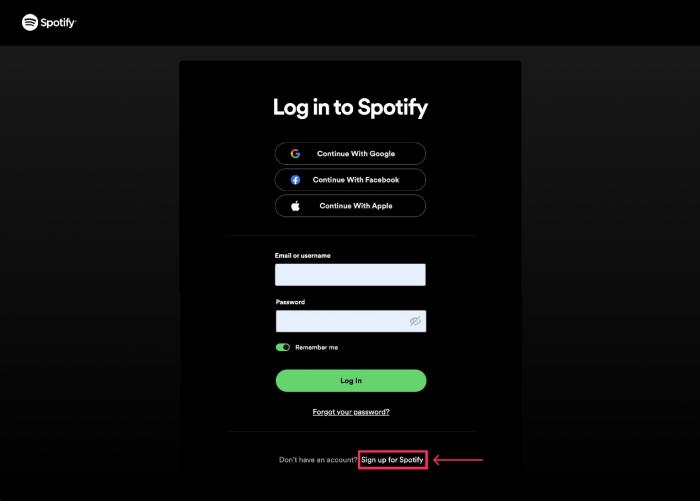
Once you click on ‘Log In,’ you will be prompted to enter your email address and password associated with your Spotify account. If you do not have a Spotify account yet, you can easily create one by clicking on the ‘Sign Up’ option and following the on-screen instructions.
After entering your credentials, click ‘Log In,’ and you will be directed to the Spotify Web Player dashboard, where you can start exploring and enjoying music right away.
Logging in to the Spotify Web Player provides you with access to millions of songs, podcasts, and playlists, making it a convenient way to enjoy music on-the-go without having to download any additional software.
By logging in to the Spotify Web Player, you can easily discover new music, create personalized playlists, follow your favorite artists, and much more. So, don’t wait any longer – log in today and start enjoying the ultimate music streaming experience with Spotify Web Player.
Discovering music on Spotify Web Player
Spotify Web Player offers a vast and diverse world of music for users to explore and discover. With millions of songs at your fingertips, finding new music that suits your taste has never been easier.

One of the easiest ways to discover music on Spotify Web Player is through the “Browse” feature. Here, you can explore curated playlists based on genres, moods, activities, and more. Whether you’re in the mood for some upbeat pop hits or relaxing jazz tunes, Spotify has a playlist for every occasion.
Another great way to discover new music is through the “Discover” feature. This personalized recommendation tool suggests songs and artists based on your listening habits and preferences. By liking or disliking songs, Spotify learns more about your taste and tailors its recommendations accordingly.
If you have a favorite artist or band, you can also use Spotify Web Player to explore similar artists. Simply navigate to the artist’s page and scroll down to find recommended artists based on their music style and genre.
Additionally, Spotify Web Player allows you to search for specific songs, albums, or artists. By using the search bar at the top of the screen, you can easily find any music you’re looking for and add it to your library or playlists.
Overall, the Discovering music feature on Spotify Web Player is a powerful tool that helps you uncover new music and expand your musical horizons. Whether you’re a music aficionado or just looking to explore new sounds, Spotify Web Player has something for everyone.
Creating playlists on Spotify Web Player
One of the best features of Spotify Web Player is the ability to create your own playlists. Whether you’re in the mood for some upbeat tunes or soothing melodies, creating a playlist is a great way to curate your own personal soundtracks for any occasion.
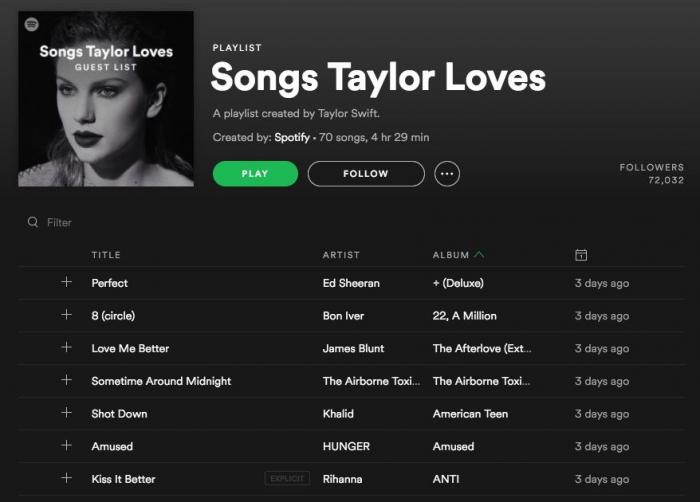
To create a playlist on Spotify Web Player, simply navigate to the “Your Library” section and click on the “Create Playlist” button. Give your playlist a catchy name, add a description if you’d like, and start adding songs by searching for them or browsing through your saved music.
You can also add entire albums or individual songs to your playlist by clicking on the three dots next to the track and selecting “Add to Playlist.” Once you’ve added all your favorite songs, you can rearrange them in any order you like by simply dragging and dropping.
And the best part? You can share your playlists with friends and followers on Spotify, making it easy to spread the musical love. Just click on the “Share” button next to your playlist and choose whether you want to share it via social media, email, or a direct link.
So whether you’re creating a playlist for a workout, a road trip, or simply to relax and unwind, Spotify Web Player makes it easy to curate the perfect soundtrack for any moment. Start creating your playlists today and let the music never stop!
Exploring genres on Spotify Web Player
One of the best features of Spotify Web Player is the ability to explore a wide range of music genres. Whether you’re into pop, rock, hip-hop, electronic, or any other genre, Spotify has got you covered.
To start exploring genres on Spotify Web Player, simply click on the “Browse” tab at the top of the page. From there, you’ll see a list of music genres to choose from. You can browse by popular genres, new releases, or even curated playlists based on mood or activity.
If you’re not sure where to start, Spotify offers recommendations based on your listening history. By clicking on the “Discover” tab, you’ll see suggested genres that align with your music preferences. This personalized approach makes it easy to discover new music that you’ll love.
Once you’ve found a genre that interests you, simply click on it to explore further. You’ll see a list of popular artists, albums, and playlists within that genre. You can also listen to radio stations dedicated to the genre to discover even more tracks.
By exploring genres on Spotify Web Player, you can expand your musical horizons and find new favorite artists and songs. So whether you’re a fan of mainstream hits or underground tracks, Spotify has something for everyone. Start exploring today and uncover a world of music waiting to be discovered.
Customizing settings on Spotify Web Player
Customizing your settings on Spotify Web Player is a great way to enhance your music listening experience. From adjusting audio quality to setting up notifications, there are various options available to personalize your account.
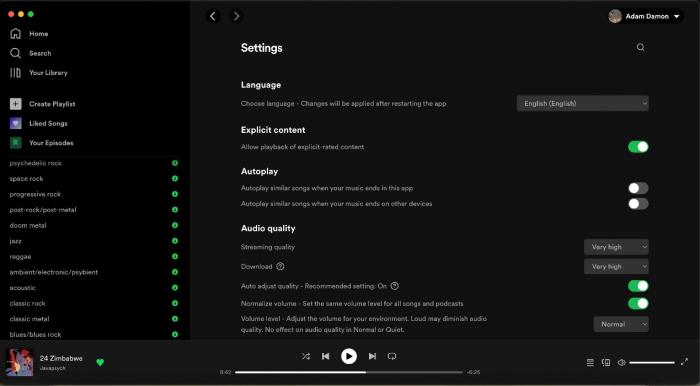
One important setting to check is the audio quality. You can choose between three different levels - normal, high, and extreme. If you have a slow internet connection, selecting a lower audio quality can help prevent buffering issues while still enjoying your favorite tracks.
Notifications are another feature you can customize on Spotify Web Player. You can choose to receive notifications for new releases from your favorite artists, recommendations based on your listening habits, and more. This way, you never miss out on the latest music updates.
Additionally, you can adjust your privacy settings to control who can see your activity on Spotify. Whether you want to share your playlists with friends or keep your listening habits private, the choice is yours.
Lastly, you can personalize your playback settings to suit your preferences. From crossfade options to volume normalization, Spotify Web Player allows you to tailor your listening experience to your liking.
By taking the time to customize your settings on Spotify Web Player, you can make the most out of your music streaming experience. So go ahead, explore the various options available and create a personalized environment that suits your tastes and preferences. Happy listening!
Tips and tricks for using Spotify Web Player
Are you ready to take your Spotify experience to the next level? Here are some handy tips and tricks to help you make the most out of using the Spotify Web Player:
- Keyboard shortcuts: Save time and navigate through Spotify Web Player effortlessly by using keyboard shortcuts. For example, press “Space” to pause or play a song, “Ctrl + Right Arrow” to skip to the next track, or “Ctrl + L” to start a new search.
- Discover weekly playlists: Make sure to check out your Discover Weekly playlist every Monday. These personalized playlists are curated just for you, based on your listening habits, and are a great way to discover new music that you’ll love.
- Collaborative playlists: Want to create a playlist with friends or family? Simply click on the “…” next to a playlist you’ve made and select “Collaborative Playlist” to allow others to add songs to your playlist.
- Offline listening: Did you know you can listen to your Spotify playlists offline? Simply switch on the “Download” button next to any playlist, and you’ll be able to enjoy your music without an internet connection.
- Make use of the Queue: Easily manage your upcoming songs by adding them to the Queue. Simply right-click on a song and select “Add to Queue” to line it up next in your listening session.
By implementing these tips and tricks, you’ll be able to enhance your Spotify Web Player experience and enjoy all that this music streaming service has to offer. Happy listening!

