CleverGet features, reviews, and installation instructions to use CleverGet.
About CleverGet
What is CleverGet?

CleverGet is a tool for downloading videos from video streaming sites and has an easy-to-use browser-based UI. A paid version is available, but some features are also available in the free version. In this article, we will introduce CleverGet's features, installation, and usage!
Functions of CleverGet
Basic functions of CleverGet:
- Download videos to your PC from video sharing sites such as YouTube and Nico Nico Douga, and streaming video sites such as Amazon Prime Video and Hulu
- Save videos in playlists in one go
- Download multiple videos at once
- Download videos with detailed information such as title, size, format, resolution, etc.
- All features are available even in the free download version
- Operation is beginner-friendly
CleverGet's disadvantages:
- Only 3 videos can be downloaded from the free version
- The free version has many limitations
- Paid version costs 57,900 yen (tax included), which is very expensive
- No differentiation from other software
How to install CleverGet
Step 1) Get the installer: On the CleverGet website, press "Free Download" to GET the installer.
Step 2 ) Open the file and run the exe file.

Step 3 ) Install the software.
Step④ Click "Free Trial

Step ⑤ When the trial expires, make it a paid version.
How to make it to the paid version
For those who have installed and used the software, but would like to use the paid version because it is not sufficient for your needs. Here is how to make it a paid version.
First, go to the homepage→CleverGet Official Site
On the homepage, there is a "Purchase" section. There you can choose either a one-year plan or a permanent plan.
After selecting a plan, you will be prompted to enter your payment method, name, and other information. Then, after payment is made, you will receive your license. *License: It is like a PIN number on the back of a gift certificate or something.
Once you have obtained the license, open CleverGet and press the 🔒 icon. This will open the "Registration Center" screen, where you can enter your license.
How to download videos with CleverGet
Here is how to download videos from YouTube.
- Launch CleverGet.
- Tap the YouTube icon to open the site
- The video will be analyzed
- Start downloading
- Tap the folder icon
- Check the downloaded file
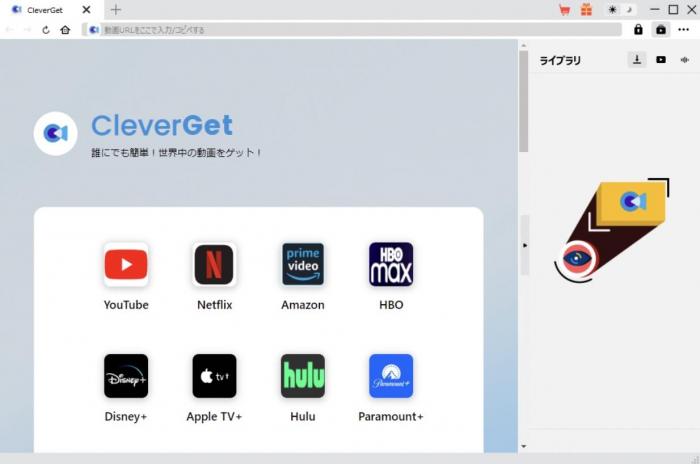
Note: If the download screen does not appear again, just press the download symbol near the video.
CleverGet Safety and Reputation
Users of CleverGet have generally positive reviews. Some say that "having software like CleverGet is really convenient" and that "it supports many video sites." Others say that the software is easy to use and can be easily operated even by beginners.
On the other hand, negative reviews include, "It takes a long time to analyze videos," and "Downloading often fails. In addition, some people who are thinking about using CleverGet have voiced concerns such as, "Isn't it a shady software?" Some people who are thinking about using CleverGet also expressed their concerns, such as "Is it a suspicious software?
Although CleverGet is a safe software that is free from viruses and malware, some users have doubts about the download speed.
Alternatives to CleverGet if you cannot download with CleverGet
If CleverGet does not download properly and general solutions such as updating the software's browser, improving the Internet speed, or updating the software to the latest version do not smooth out the situation, you may want to use an alternative software.
If you cannot download with CleverGet, first check to see if the video site is supported by CleverGet, and if you want to download a video from a site not supported by CleverGet, try downloading it with another alternative software. If you want to download a video from a site not supported by CleverGet, try downloading it using other alternative software.
StreamFab is a popular and highly rated video downloader. both StreamFab and CleverGet advertise that they support over 1000 sites, but in actual use, StreamFab has better video analysis capabilities. While CleverGet frequently generated errors when downloading, StreamFab's video analysis speed was faster, with few errors. In addition, StreamFab can burn video files to Blu-ray discs on the spot.
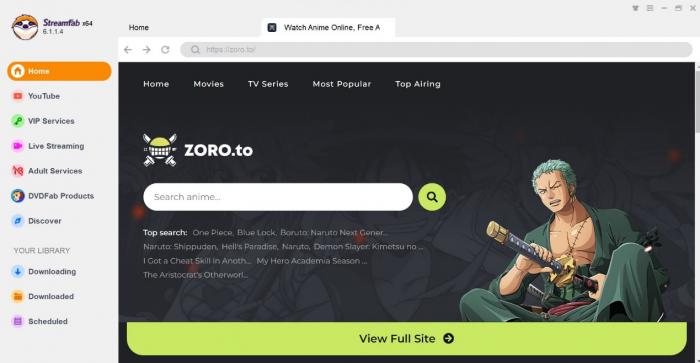
StreamFab allows you to download videos in MP4/MKV format from over 1000 sites including Netflix, Amazon Prime Video, Apple TV+, Disney Plus, U-NEXT, Tver, Paravi, Lemino, etc. to your PC or smartphone with 99% probability. The success rate of analysis and downloading speed is the highest in the industry. The success rate of analysis and download speed is among the best in the industry.
The downloaded videos are the same quality as the source and can be saved in high quality. Audio also supports spatial audio and Dolby Atmos, and music can be downloaded in MP3 and M4A formats. Click "Burn to Disc" to transfer data to DVDFab Blu-ray Creator for the burning process, and the YouTube video download feature is permanently free.
The procedure for downloading videos using StreamFab is almost the same and very easy and friendly for beginners. Even those who are not familiar with computers will find it easy to operate! This concludes the explanation. Thank you for watching until the end.

