Step-by-Step Guide: How to Redact a PDF File
1. Introduction
Redacting PDF files is an essential process in ensuring the protection of sensitive information. Whether you are a legal professional, a business owner, or an individual concerned about safeguarding personal data, knowing how to properly redact PDF files is crucial in today’s digital age.
With the increasing prevalence of online security breaches and privacy concerns, the need to redact PDF files has become more significant than ever before. Redaction is the process of permanently removing or obscuring sensitive information from a document to prevent unauthorized access or disclosure. This can include social security numbers, financial data, confidential business information, and more.
In this comprehensive guide, we will walk you through the step-by-step process of redacting a PDF file, highlighting the tools and techniques required to ensure thorough and effective redaction. We will also explore the benefits of redacting PDF files, the legal implications of improper redaction, and common mistakes to avoid.
By the end of this guide, you will have a clear understanding of why redaction is crucial for protecting sensitive information, as well as practical tips for successfully redacting PDF files in a secure and efficient manner. Join us as we delve into the world of PDF redaction and learn how to safeguard your data with confidence and peace of mind.
2. Benefits of Redacting PDF Files
When it comes to handling sensitive information, redacting PDF files can be a game-changer. By redacting confidential data such as personal details, financial information, or classified content, you can ensure that only authorized individuals have access to it. This process not only protects your privacy but also minimizes the risk of data breaches and leaks.
One of the key benefits of redacting PDF files is maintaining compliance with data protection regulations. Whether you are a business handling customer data or a government agency managing classified documents, redaction helps you adhere to privacy laws such as GDPR or HIPAA. By securely hiding or removing sensitive information, you can avoid hefty fines and legal consequences.
Moreover, redacting PDF files enhances collaboration and sharing capabilities. By selectively concealing private data, you can freely distribute documents without worrying about unintentional disclosures. This boosts productivity and ensures that your sensitive content is safeguarded, even when shared with external parties.
In addition, redaction improves document accuracy and professional presentation. By eliminating irrelevant or outdated information, you can create clean, concise documents that convey your message effectively. This not only enhances readability but also reflects positively on your organization’s credibility and reputation.
Overall, the benefits of redacting PDF files extend beyond privacy protection to encompass compliance, collaboration, accuracy, and professionalism. By implementing redaction strategies, you can safeguard sensitive information, mitigate risks, and optimize document management processes for greater efficiency and security.
3. Tools Needed for Redacting PDF Files

it comes to redacting sensitive information from PDF files, having the right tools at your disposal is crucial. Not only do these tools make the process more efficient, but they also ensure that your redactions are secure and accurate. Here are some essential tools that you will need to effectively redact PDF files:
- PDF Editing Software: To redact a PDF file, you will need a reliable PDF editing software. Programs like Adobe Acrobat Pro, Foxit PhantomPDF, and PDFelement are popular choices among professionals for their advanced redaction features. These tools allow you to easily select and redact text or images, as well as permanently remove sensitive information from the document.
- Redaction Tool: While most PDF editing software comes equipped with redaction capabilities, it’s important to have a dedicated redaction tool for more precise and thorough redactions. Redaction tools like Redax or Exago are designed specifically for securely removing sensitive content from PDF files without leaving any traces behind.
- Document Inspector: Before finalizing your redacted PDF file, it’s essential to use a document inspector tool to ensure that no hidden text or metadata is left in the document. Document inspector tools like PDFcleanser or MetaDiver can help you identify and remove any remaining traces of sensitive information before sharing the redacted document.
By using these essential tools for redacting PDF files, you can ensure that your sensitive information is securely protected and that your redacted documents are compliant with data privacy regulations. Remember, investing in the right tools is key to successful and effective PDF redaction.
4. Steps to Redact a PDF File
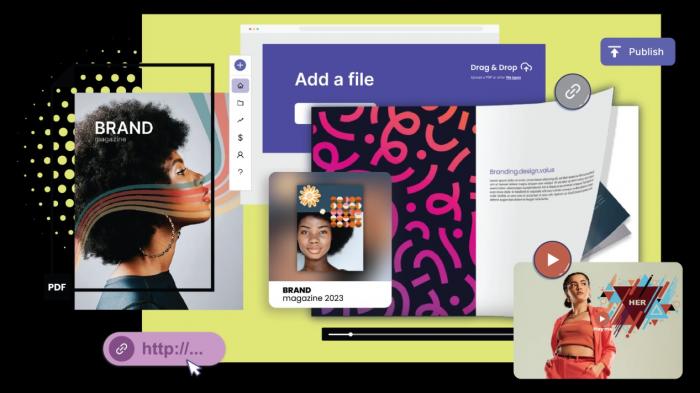
Redacting a PDF file is a crucial step to ensure that sensitive information remains confidential and secure. By following these simple steps, you can effectively redact your PDF files without any hassle.
- Open the PDF File: Start by opening the PDF file that you need to redact using a reliable PDF editor such as Adobe Acrobat or PDFescape.
- Select the Redaction Tool: Look for the redaction tool within the PDF editor’s toolbar. This tool allows you to select the text or images that you want to redact.
- Mark the Content for Redaction: Use the redaction tool to mark the sensitive information that you want to redact. You can either select individual words or phrases or use the tool to redact entire pages.
- Apply the Redactions: Once you have selected all the content that needs to be redacted, simply click on the “Apply Redactions” button. This will permanently remove the selected information from the PDF file.
By following these four steps, you can effectively redact your PDF files and protect sensitive information from unauthorized access. Be sure to review the redacted file before sharing it to ensure that all confidential information has been properly removed.5. Understanding Redaction Laws
Redacting sensitive information from PDF files is not just a matter of protecting privacy and confidentiality – it is also legally mandated in certain situations. Redaction laws vary by country and jurisdiction, but they generally require businesses and individuals to take measures to ensure that personally identifiable information (PII) and other sensitive data are kept secure.
In the United States, for example, several laws govern the redaction of sensitive information, including the Health Insurance Portability and Accountability Act (HIPAA), the Family Educational Rights and Privacy Act (FERPA), and the Gramm-Leach-Bliley Act (GLBA). These laws establish strict guidelines for the handling of personal and confidential information, including the redaction of such information from documents.
Failure to comply with redaction laws can result in severe penalties, including fines and legal action. It is crucial for organizations to familiarize themselves with the specific laws and regulations that apply to their industry and take the necessary steps to ensure compliance.
In addition to legal requirements, understanding redaction laws is essential for protecting individuals’ privacy and preventing data breaches. Redacting sensitive information is not only a best practice – it is an ethical obligation to safeguard the personal information of clients, customers, and employees.
By following redaction laws and implementing proper redaction techniques, businesses can demonstrate their commitment to data security and avoid costly legal consequences. Understanding redaction laws is not just about compliance – it is about protecting the trust and confidentiality of those whose information is at stake.
5. Reasons for Redacting PDF Files
When it comes to handling sensitive information, redacting PDF files is an essential practice for various reasons. Here are six key reasons why redaction is crucial:
- Protecting Personal Privacy: Redacting PDF files ensures that personal information such as social security numbers, addresses, and financial details are kept confidential. By removing these sensitive details, individuals can prevent identity theft and fraud.
- Compliance with Regulations: Many industries, such as healthcare and finance, are subject to strict regulations regarding the protection of confidential information. Redacting PDF files helps organizations comply with these regulations and avoid potential legal repercussions.
- Maintaining Confidentiality: Businesses often deal with proprietary information that must be kept confidential. By redacting sensitive details in PDF files, companies can safeguard their trade secrets and intellectual property.
- Preventing Data Breaches: In today’s digital age, the risk of data breaches is higher than ever. Redacting PDF files before sharing them with third parties reduces the chances of unauthorized access to sensitive information.
- Enhancing Document Security: Redacted PDF files offer an added layer of security by concealing confidential information. This ensures that only authorized individuals have access to the redacted content.
- Avoiding Reputational Damage: A data breach or unauthorized disclosure of sensitive information can have severe consequences for individuals and businesses alike. Redacting PDF files helps prevent reputational damage by safeguarding confidential data.
By understanding the importance of redacting PDF files and the reasons behind it, individuals and organizations can ensure the protection of sensitive information and mitigate potential risks.
6. Importance of Redacting Sensitive Information
In today’s digital age, the importance of redacting sensitive information in PDF files cannot be overstated. Whether you are a business professional, lawyer, or individual handling confidential documents, redaction plays a crucial role in protecting sensitive information from unauthorized access.
By redacting sensitive information, you are safeguarding personal data, financial records, legal documents, and other confidential information from falling into the wrong hands. This not only protects the privacy and security of individuals but also helps organizations comply with data protection regulations and avoid costly data breaches.
Redacting sensitive information in PDF files also helps maintain trust and credibility with clients, customers, and stakeholders. By taking the necessary precautions to redact confidential information, you demonstrate a commitment to data security and confidentiality, which can enhance your reputation and build trust with those you interact with.
Additionally, redacting sensitive information can prevent legal liabilities and potential lawsuits that may arise from the unauthorized disclosure of confidential information. By redacting sensitive details such as social security numbers, bank account information, and personal addresses, you reduce the risk of identity theft, fraud, and other malicious activities.
Overall, the importance of redacting sensitive information in PDF files cannot be overlooked. By implementing proper redaction practices, you can protect sensitive information, maintain trust with stakeholders, and avoid legal repercussions, ultimately safeguarding both your personal and professional reputation.
7. Common Redaction Mistakes to Avoid

When it comes to redacting sensitive information in PDF files, there are several common mistakes that many people make. These mistakes can compromise the security and confidentiality of the redacted information, leading to potential data breaches and legal consequences. To ensure that you are effectively redacting your PDF files, it is essential to avoid these common redaction mistakes:
- Incomplete Redaction: One of the most common mistakes that people make is failing to redact all instances of sensitive information within a document. It is crucial to carefully review the entire document to ensure that no confidential details are left unredacted.
- Using Highlighter Tools: Using highlighter tools to conceal sensitive information is not a secure method of redaction. Highlighted text can easily be copied and pasted into another document, revealing the redacted information. It is recommended to use proper redaction tools that permanently remove the sensitive data.
- Failure to Double-Check: It is important to double-check your redacted PDF files before sharing them to ensure that no confidential information is visible. A simple oversight could lead to a data breach, so take the time to review your redactions thoroughly.
- Not Saving a Copy: Some individuals make the mistake of not saving a copy of the original document before redacting it. In case you need to reference the original information in the future, make sure to save a copy of the unredacted version.
By being aware of these common redaction mistakes and taking the necessary precautions, you can effectively safeguard sensitive information in your PDF files. It is essential to prioritize data security and privacy when redacting confidential documents to prevent any potential risks.
8. Tips for Effective PDF Redaction
When it comes to redacting PDF files, ensuring that sensitive information is properly hidden is crucial. Here are some tips to help you effectively redact your PDF files:
- Use Redaction Tools: Take advantage of redaction tools provided by PDF software to easily identify and remove sensitive information from your documents.
- Double-Check Before Saving: Before saving your redacted PDF file, make sure to review the changes you’ve made to ensure that no confidential information is left visible.
- Save a Copy of the Original: Always keep a copy of the original PDF file before redacting any information. This way, you can refer back to the original document if needed.
- Be Careful with Overlays: Be cautious when using overlays or layers in your PDF files, as they may still reveal sensitive information even after redaction.
- Check Metadata: Make sure to remove any metadata or hidden information in your PDF file that could potentially expose sensitive data.
- Encrypt Your PDF: Consider encrypting your PDF file with a password to add an extra layer of security to your redacted information.
- Test the Redaction: After redacting your PDF file, test the document by opening it in different PDF viewers to ensure that no sensitive information is visible.
- Keep Redaction Logs: Maintain logs of redacted information, including what was redacted and why, for auditing purposes and to track any changes made to the document.
- Train Your Team: If multiple individuals are involved in redacting PDF files, provide training on proper redaction techniques and best practices to avoid any potential mistakes.
By following these tips, you can effectively redact your PDF files and protect sensitive information from unauthorized access.
9. Conclusion
In conclusion, redacting PDF files is a crucial process for protecting sensitive information and ensuring compliance with privacy laws. By following the step-by-step guide provided in this article, you can effectively redact your PDF files and safeguard confidential data from unauthorized access.
Remember, the benefits of redacting PDF files go beyond just preventing information leakage. Redaction also helps maintain the integrity of your documents and builds trust with your clients and partners. By utilizing the right tools and understanding redaction laws, you can confidently handle and share sensitive information without the fear of it being compromised.
It is essential to be aware of common redaction mistakes and avoid them to prevent any potential data breaches. By implementing best practices and tips for effective PDF redaction, you can ensure that your documents are secure and compliant with regulatory requirements.
In today’s digital age, the importance of redacting sensitive information cannot be overstated. Whether you are a business professional, legal practitioner, or individual user, the ability to redact PDF files accurately is a valuable skill to possess. Make sure to apply what you have learned from this guide to protect your information and maintain confidentiality in your documents.
