Unleash AI Video Editing: CapCut Review and Its Alternatives
Have you ever found yourself struggling to edit videos on your smartphone, desperately trying to create captivating content for your social media followers, only to be disappointed with the limited features available? Enter CapCut - the innovative AI video editing tool that is redefining the way we edit and share videos online. With CapCut, you can say goodbye to cumbersome editing processes and hello to a seamless and user-friendly video editing experience.
Say goodbye to spending hours editing videos on your phone and hello to the future of video editing with CapCut. This cutting-edge tool harnesses the power of artificial intelligence to simplify the editing process and elevate the quality of your videos. Whether you’re a content creator, influencer, or simply someone who loves sharing moments with friends and family, CapCut is the solution you’ve been searching for.
This article will delve into the world of AI video editing, explore the features and benefits of CapCut, provide a comprehensive user guide, analyze customer reviews, compare CapCut with other video editing apps, and ultimately answer the burning question - is CapCut the best AI video editing tool on the market? Prepare to be amazed by the endless possibilities that CapCut offers for creating stunning and professional-looking videos effortlessly.
Introduction to AI Video Editing
In recent years, the rise of artificial intelligence has revolutionized various industries, including video editing. AI video editing tools have emerged as a game-changer, offering efficiency and innovation like never before. These tools leverage machine learning algorithms to automate tasks such as color correction, object tracking, and even editing decisions, saving users valuable time and effort.
AI video editing platforms, like CapCut, have quickly gained popularity among content creators and social media influencers. These tools enable users to create professional-quality videos with minimal expertise, making them accessible to a wider audience. With features such as automatic editing suggestions and intuitive interfaces, AI video editing has transformed the creative process, empowering individuals to unleash their creativity without the traditional learning curve. As technology continues to advance, the possibilities for AI video editing are endless, paving the way for a new era of content creation.
What is CapCut?
CapCut is a user-friendly video editing app that harnesses the power of artificial intelligence to simplify the editing process for creators of all skill levels. Developed by Bytedance, the same company behind viral sensation TikTok, CapCut offers a wide range of features to help users create professional-quality videos with ease.
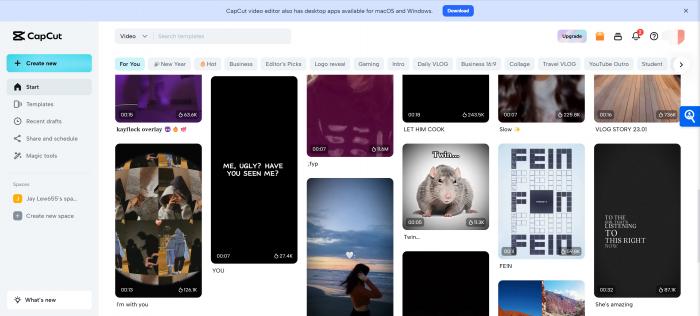
One of the key features of CapCut is its AI-powered tools, which can automatically adjust lighting, color, and audio to enhance the quality of your videos. With just a few taps, users can apply filters, effects, and transitions to their footage, giving their videos a polished and professional look.
In addition to its AI capabilities, CapCut also offers a variety of editing tools, including trimming, splitting, and merging clips, as well as adding text, music, and stickers. Users can also adjust the speed and aspect ratio of their videos, making it easy to create content for different platforms like Instagram, TikTok, and YouTube.
Overall, CapCut is a versatile and intuitive video editing app that is perfect for both beginners and experienced creators. Its AI features make it easy to create stunning videos in just a few simple steps, while its range of editing tools allows users to customize their content to suit their unique style. With CapCut, anyone can create professional-quality videos that are sure to impress their audience.
CapCut Features and Benefits
CapCut is a powerful AI video editing tool that offers a wide range of features and benefits to users of all skill levels. One of the key features of CapCut is its intuitive interface, which makes it easy for beginners to quickly learn how to edit videos like a pro. With CapCut, users can easily trim, cut, merge, and add effects to their videos with just a few clicks.
Another major benefit of using CapCut is its AI-powered editing tools, which can automatically adjust lighting, color, and sound to enhance the overall quality of the video. This saves users valuable time and ensures that their videos look professional without requiring advanced editing skills.
CapCut also offers a wide variety of effects, filters, and transitions that users can use to customize their videos and create unique visual experiences. Whether you’re editing a vlog, tutorial, or music video, CapCut has the tools you need to make your content stand out.
Moreover, CapCut also offers cloud storage options, so users can easily access their projects from anywhere and collaborate with team members in real-time. This makes CapCut a great choice for content creators who need flexibility and convenience in their editing workflow.
How to Use CapCut to Edit Videos?
Are you looking to create professional-quality videos with ease? Look no further than CapCut, the AI-powered video editing tool that’s taking the world by storm. With its intuitive interface and powerful features, CapCut makes editing videos a breeze. Here are 5 simple steps to help you get started with CapCut and unlock your creativity:
Step 1. Import Your Footage: Begin by importing your video footage into CapCut. You can easily drag and drop your files into the timeline, or use the built-in file browser to navigate to your files.
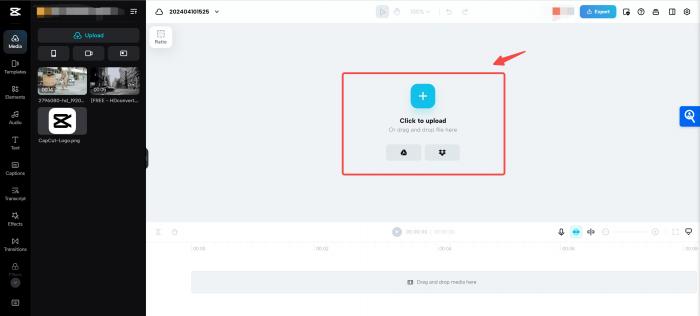
Step 2. Trim and Cut Your Clips: Next, trim and cut your video clips to remove any unwanted footage. Simply select the clip you want to edit and use the trimming tools to adjust the start and end points.
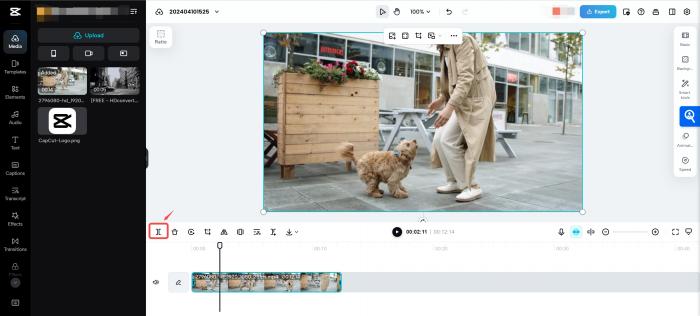
Step 3. Add Filters and Effects: Enhance your video with a variety of filters and effects. CapCut offers a wide range of options to choose from, allowing you to customize the look and feel of your video.
Step 4. Insert Text and Music: Add text overlays and background music to your video to give it that extra touch of professionalism. CapCut makes it easy to adjust the timing and placement of your text and music.
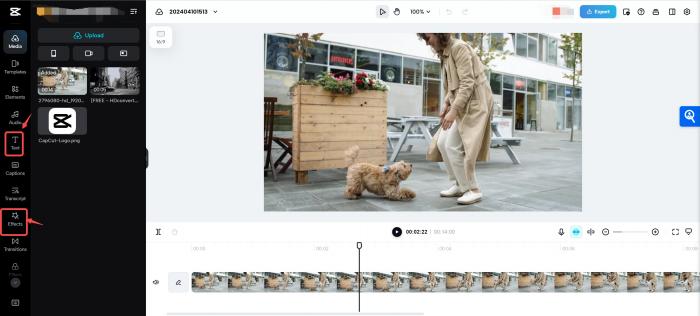
Step 5. Export Your Video: Once you’re satisfied with your edits, it’s time to export your video. Choose your desired resolution and quality settings, and CapCut will handle the rest. You can then save your video to your device or share it directly on social media platforms.
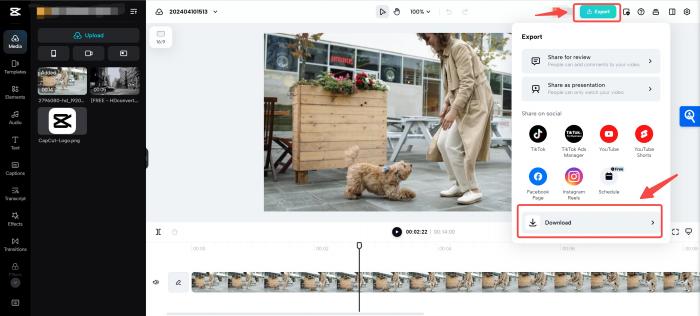
With these 5 simple steps, you’ll be well on your way to creating stunning videos with CapCut. Give it a try today and see the difference AI-powered editing can make!
CapCut Pros and Cons
CapCut has gained popularity for its user-friendly interface and powerful editing features. Here are some of the pros and cons of using CapCut for your video editing needs:
Pros:
- Intuitive Interface: CapCut offers a simple and easy-to-use interface, making it accessible for users of all skill levels.
- AI Effects: The app uses AI technology to enhance your videos with effects like beauty filters, background music, and voice enhancement.
- Customization Options: CapCut allows for extensive customization, including the ability to adjust video speed, and add text, stickers, and transitions.
- Free to Use: CapCut is completely free to download and use, making it a budget-friendly option for amateur videographers.
- Cross-Platform Compatibility: The app is available for both iOS and Android devices, allowing users to edit videos on the go.
Cons:
- Limited Features: While CapCut offers impressive editing options, it may not have as many advanced features as other professional editing software.
- Watermark: The free version of CapCut includes a watermark on exported videos, which can be removed by upgrading to the premium version.
- Stability Issues: Some users have reported occasional crashes and stability issues while using the app, which can be frustrating during editing sessions.
- Export Quality: The app may reduce the quality of exported videos compared to other high-end editing software.
- Limited Editing Tools: CapCut may lack some advanced editing tools and features found in more complex video editing programs.
- Overall, CapCut is a reliable and user-friendly option for those looking to edit videos quickly and easily on their mobile devices. However, it may not be suitable for professional editors who require more advanced features.
CapCut Upgrading Pricing Plans
When it comes to pricing and plans, CapCut offers a fantastic deal for both beginners and professionals in the world of video editing. The best part? It’s all for free! Yes, that’s right, CapCut provides all its powerful features and functionalities without any cost to its users.
With no hidden fees or limitations, you can enjoy using CapCut to its fullest potential without having to worry about breaking the bank. Whether you’re creating stunning videos for personal use or professional projects, CapCut’s pricing and plans make it accessible to everyone.
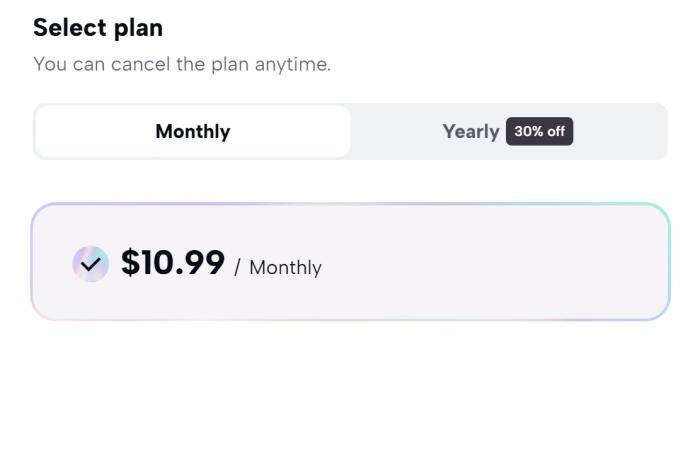
In addition to its free offering, CapCut also provides occasional updates and enhancements to keep your editing experience fresh and exciting. This dedication to continuous improvement ensures that you always have access to the latest tools and technologies without having to pay a dime.
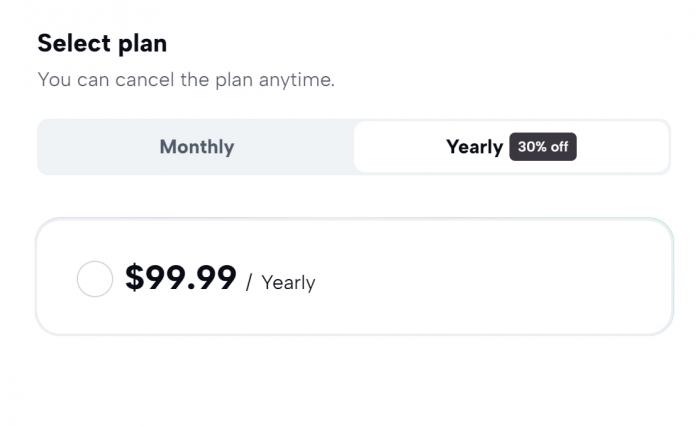
So, if you’re looking for a video editing tool that won’t drain your wallet, CapCut’s pricing and plans are the perfect fit for you. Take advantage of its generous offerings and start creating your masterpiece today!
CapCut Customer Reviews
When it comes to AI video editing tools, CapCut is a name that often comes up in conversations. But what do actual users have to say about their experience with this app? Let’s take a look at some CapCut customer reviews to get a better understanding of how people are using and benefiting from this innovative editing tool.
One user, Sarah, praised CapCut for its user-friendly interface and powerful editing features. She mentioned how easy it was to add filters, effects, and transitions to her videos, making them look polished and professional in a matter of minutes. Sarah also highlighted the quick export times, allowing her to share her creations on social media without any delays.
Another user, Mark, shared how CapCut has helped him save time and streamline his editing process. He mentioned that the AI-powered features like automatic editing suggestions and smart cut tools have significantly reduced the amount of time he spends editing videos, allowing him to focus on other aspects of his content creation.
Overall, CapCut seems to be a favorite among many users for its simplicity, efficiency, and effectiveness in producing high-quality video content. Whether you’re a beginner looking to enhance your social media presence or a seasoned editor wanting to speed up your workflow, CapCut is definitely worth considering based on these positive customer reviews.
CapCut Alternatives
While CapCut offers a range of features and benefits, there are other AI video editing tools out there that may better suit your preferences.
Movavi
Movavi is a comprehensive video editing software that offers a wide range of features to help users create professional-looking videos. With its user-friendly interface and powerful editing tools, Movavi is suitable for both beginners and advanced users alike. Its unique features include a wide variety of video effects, transitions, and filters, as well as support for multiple file formats and resolutions. Ideal for content creators, marketers, and educators, Movavi provides an easy-to-use platform for editing videos for various purposes.
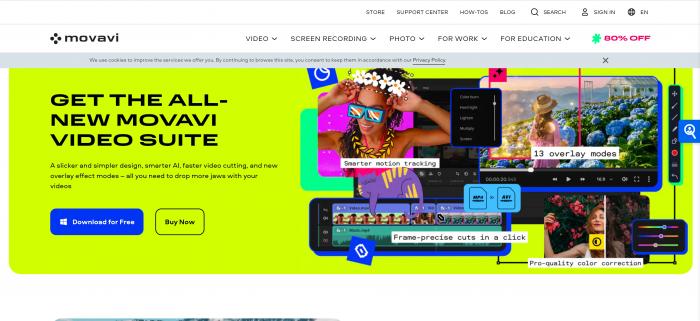
Movavi is ideal for users who need a versatile and intuitive video editing solution that offers a wide range of features without being overly complicated. Compared to CapCut, Movavi offers a more extensive set of editing tools and a more intuitive user interface, making it a suitable alternative for users who require advanced editing capabilities. Additionally, Movavi's support for multiple file formats and resolutions makes it a flexible option for users working with diverse video content.
Veed.io
Veed.io is a cloud-based video editing platform that offers a range of features to help users create professional-looking videos quickly and easily. With its intuitive interface and powerful editing tools, Veed.io is suitable for users who need to edit videos on the go or collaborate with team members remotely. Its unique features include real-time collaboration, automatic captioning, and cloud storage integration. Ideal for social media influencers, marketers, and small businesses, Veed.io provides a convenient and efficient way to edit videos for various platforms.
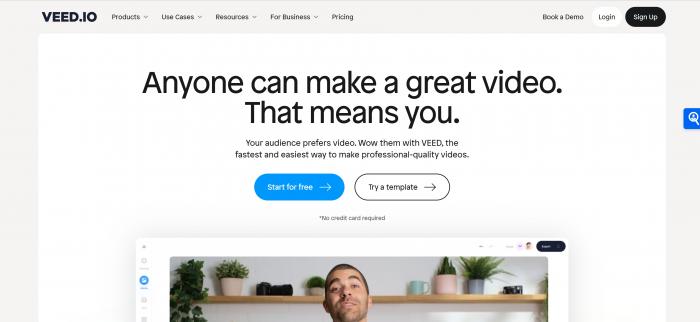
Veed.io is ideal for users who need a simple and streamlined video editing solution that offers basic editing features and cloud-based collaboration tools. Compared to CapCut, Veed.io offers similar editing capabilities but with a more user-friendly interface and cloud-based workflow, making it a suitable alternative for users who prioritize simplicity and convenience. Additionally, Veed.io's automatic captioning feature and cloud storage integration make it a practical choice for users who need to create and share videos quickly and efficiently.
When it comes to choosing the best AI video editing tool for your needs, consider exploring these alternatives to CapCut to find the perfect fit for your editing style and preferences.
Conclusion
After exploring the features, benefits, and user reviews of CapCut, it is evident that this AI video editing tool offers a comprehensive solution for both novice and experienced editors. With its intuitive interface, advanced editing capabilities, and AI-powered features, CapCut sets itself apart from its competitors in the market.
While CapCut may not be as feature-rich as some other premium video editing apps, its affordability and ease of use make it a valuable option for those looking to edit videos on a budget. The pricing plans offered by CapCut are competitive, making them accessible to a wide range of users.
Overall, CapCut is a solid AI video editing tool that can cater to the needs of various content creators, from social media influencers to small businesses. Its combination of AI technology, user-friendly interface, and affordability make it a strong contender in the video editing market. Whether CapCut is the best AI video editing tool ultimately depends on individual preferences and requirements, but it certainly deserves consideration for those looking for a reliable and efficient editing solution.
